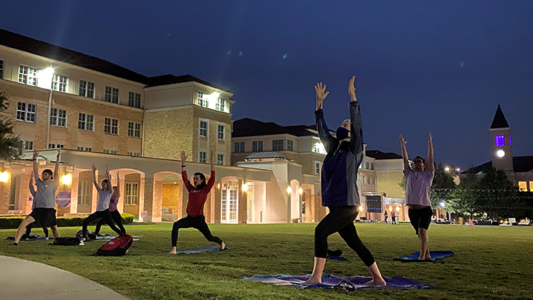Group Fitness Classes
Spring 2024 Group Fitness Classes will start Tuesday, January 16th, and run through Friday, May 10th. ***Classes will be free to all members from 1/16-1/21***
Final Group Fitness schedule is available on the portal at mycampusrec.tcu.edu.
How do I sign up for classes? Download the TCU Rec App!
Download the TCU REC APP from your app store.


Take a look at the Group Fitness Schedule to find the classes you’re interested in. The schedule is subject throughout the semester based on attendance and instructor availability.
Register for a class up to 48 hours in advance to guarantee your spot. If you see a message that “There are no instances available at this time,” then there is no class scheduled for this date or you are outside of the 48-hour registration window.
- Please arrive at least 5 minutes before class start time to check in and prepare for your class. Participants on the standby list will be allowed to enter 5 minutes prior to the start time, and they may take the place of registered participants who have not checked in yet.
If you see this error message when trying to register for a class, you can follow the steps below. 
On an iPhone, go to SETTINGS > PRIVACY > TRACKING > and turn on “Allow Apps to Request to Track”
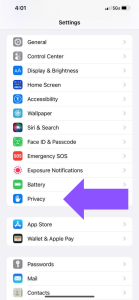
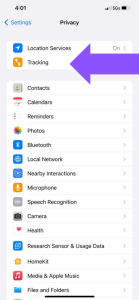


Back in the TCU Rec app, you should now be able to allow the app to track. Once you allow the app to track, clicking on the “REGISTER” button will automatically take you to the class registration page on the mycampusrec.tcu.edu website.


Alternative Class Registration Options
- Visit mycampusrec.tcu.edu and sign into the MyCampusRec portal
- Browse the “Group Fitness” icon to see the classes we offer. Classes will be listed in alphabetical order, not chronological order (the app will order classes by date and time).
- Click “Register” and purchase the class for $0.00
- Participants will not be able to register unless they have purchased a Group Fitness Pass (if needed)
- Classes will be free (no pass required, but check-in encouraged) during the first week
- Registration will open 2 Days before the class start time
- Participants should register before attending each class to make check-in quick and easy.
- Pre-registration for a class must be completed 5 minutes prior to class start time.
- Instructors will check-in participants at the door when they arrive (at least 5 minutes before start time)
- Participants can cancel their registration up to 5 minutes before the class starts
Who can participate in group fitness classes?
Group Fitness is completely free for students. Non-student Rec members must purchase the Group Fitness Pass. Each class is led by a certified group fitness instructor.

This program offers enough options and is well suited for participants who want to make group fitness classes their main source of physical activity. However, classes are also a convenient and affordable option for those looking to complement their main fitness activities.
All levels of experience are welcome, and our instructors can modify exercises to scale back or ramp up the difficulty based on your needs.
How much does it cost?
FREE for TCU Students – register for any group fitness class through the Campus Rec app or website (mycampusrec.tcu.edu)
A group fitness pass (additional membership) is required to attend classes for non-student members. You can purchase a pass in the Campus Rec Office, at the Member Services Desk, or through the online portal.
Semester Pass = $90 – Good for unlimited classes during the semester of purchase
Month Pass = $40 – Good for unlimited classes for a calendar month after purchase (expires on the same date of the next month; e.g. August 20th – September 19th)
Day Pass = $10 – Good for unlimited classes during the day of purchase (expires at midnight)
Summer Passes = $30/Semester or $20/Month – Unlimited classes during the summer months (fewer classes per week compared to fall/spring).
You can purchase your pass through your MyCampusRec Portal (mycampusrec.tcu.edu), and you can register for classes 2 Days before the start date by viewing the Group Fitness Program Schedule.
- Entry will not be permitted once a class has started.
- To CANCEL a class registration
- Log into your Campus Rec portal (mycampusrec.tcu.edu)
- Click your username/picture in the top right corner, then select “Profile” from the drop-down menu
- On the “View Account” page, select “Programs” from the menu on the left
- You should now be able to see a list of program registrations, along with the option to cancel registration for any upcoming classes
What are the class formats offered?
Our class schedule offers all of the most popular formats – yoga, cycle, strength, Pilates, and more. Classes range from 30-45 minutes in length, and all necessary equipment is provided (personal yoga mats, cycling shoes, etc. can be used during classes).
For a look at the schedule and descriptions of each class, visit Group Fitness Program Schedule.
When do classes take place?
Group Fitness classes are offered during the dates that academic classes are in session, and the daily schedule focuses on the times that are most convenient for TCU students and faculty/staff members. Classes will be canceled on university holidays.
Spring 2023 Group Fitness Classes will run from January 16th through May 10th.
No classes will be held on the following University Holidays:
1/15 – Martin Luther King Jr. Day
3/9-3/17 – Spring Break
3/29-3/31 – Good Friday/Easter
Where are classes held?
Most classes are held in one of our 3 multi-purpose rooms located in the main lobby of the Rec Center (MP1) or downstairs in the basement level of the building (MP2 and Cycle Studio). Some classes will beheld outdoors at various locations on campus, and the location will be indicated when you register for a spot in the class. If the weather does not permit an outdoor class a notification will be sent to those participants who are registered.